Toolglasses
Validation level: 5. CHI, UIST, CSCW and TOCHI paper publication
Toolglasses are a floating palette containing a set of command tools. The palette is semi-transparent allowing to see what it is in the background (no occlussion of objects) and interacting with it through the toolglasses. The palette can be moved and the user “clicks through” the desired command inside the toolglasses into the object that wants to change. It allows the user to rapidly shift focus between commands and graphical objects on the screen.
Publications
Copy Bibtex
Which Interaction Technique Works when?: Floating Palettes, Marking Menus and Toolglasses Support Different Task Strategies. In Proceedings of the Working Conference on Advanced Visual Interfaces, pages 203-208, ACM, New York, NY, USA, AVI '02 , 2002.
Copy Bibtex
Toolglass and Magic Lenses: The See-through Interface. In Proceedings of the 20th Annual Conference on Computer Graphics and Interactive Techniques, pages 73-80, ACM, New York, NY, USA, SIGGRAPH '93 , 1993.
Also featured in
Storyboard of Functions
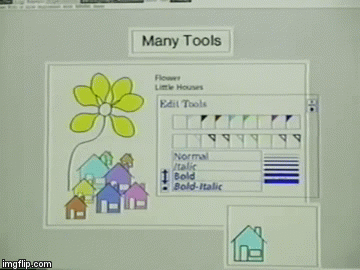
Evaluation
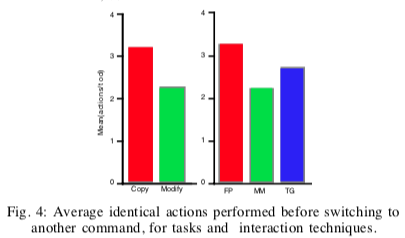
Evaluation
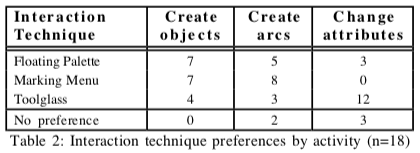
Highlights:
An experiment compares three post-WIMP interaction techniques: floating palettes, marking menus and toolglasses. Toolglasses highlight by:
- supports CPN cyclic patterns when performing a task
- easier for novice because are visible
- best trade-off when changing between commands and objects