OrthoZoom Scroller DS
Validation level: 5. CHI, UIST, CSCW and TOCHI paper publication
OrthoZoom Scroller requires only a mouse to perform panning and zooming into a 1D space. Panning is performed along the slider dimension while zooming is performed along the orthogonal one.
Publications
Also featured in
Storyboard of Functions

The user wants to scroll by dragging the scrollbar. On the side of the bar, we see the entries resolution. (We have a jump of 5 in the example so we have low precision)
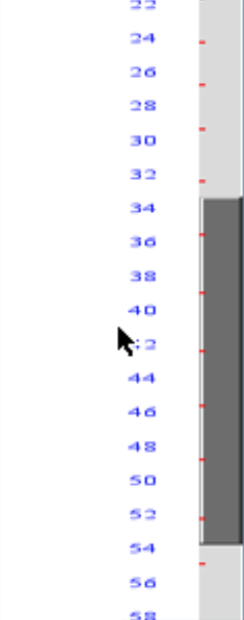
By moving the cursor on the side while dragging the user can modify the zoom/precision. (You can see that the numbers are less sparse)
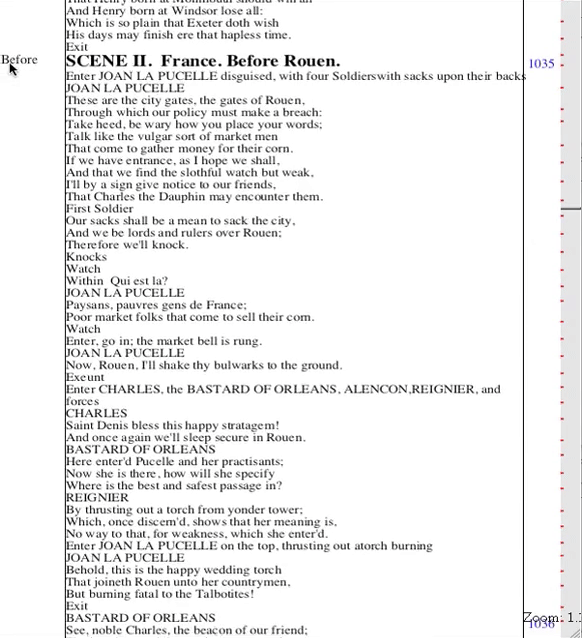
An example of usage for large documents.
Evaluation
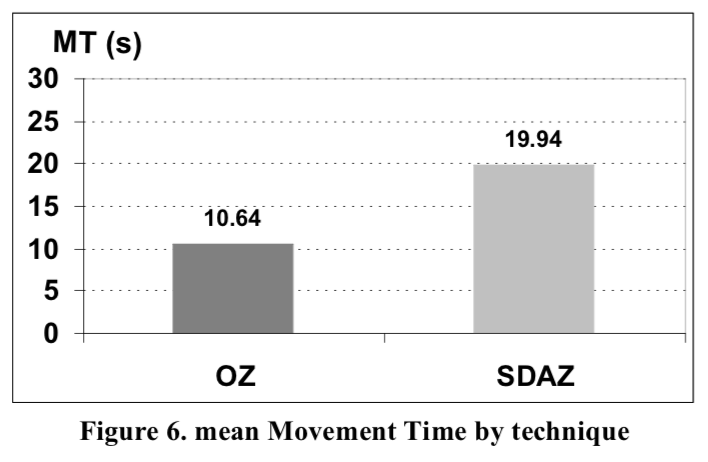
Evaluation
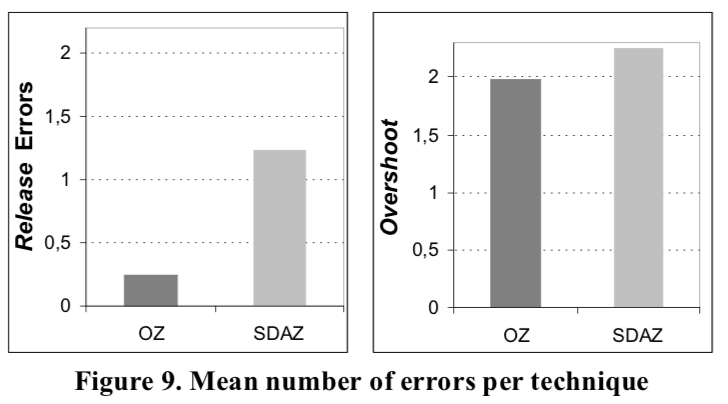
Highlights:
OrthoZoom performed two times faster than Speed-dependent Automatic Zooming which is known as the fastest multi-scale navigation technique using a standard input device.
Limitations:
Users don't seem to integrate the scrolling and the zoom dimensions: commonly performed a zoom-out phase (vertical curve up) followed by a panning phase (horizontal curve) ended by a zoom-in phase (vertical curve down).