Goal crossing
Validation level: 5. CHI, UIST, CSCW and TOCHI paper publication
Goal crossing offers an alternative to pointing and clicking, which is optimized for touch- and pen-based interfaces. By crossing, a user moves the cursor beyond the boundary of a targeted graphical object to select it.
Publications
Also featured in
Storyboard of Functions
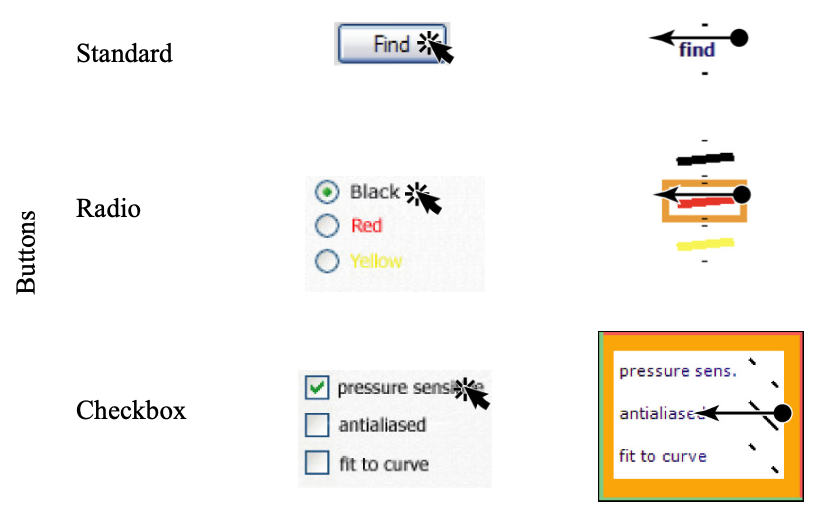
(Case 1) Buttons: the user drags over a button area instead of clicking on it
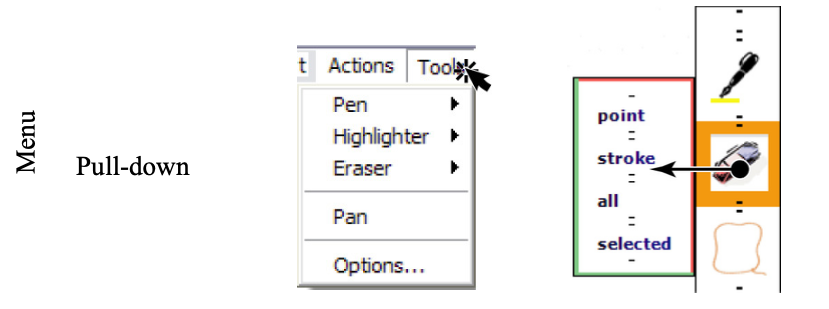
(Case 2) Menus: Drag from menu icon into submenu to select item
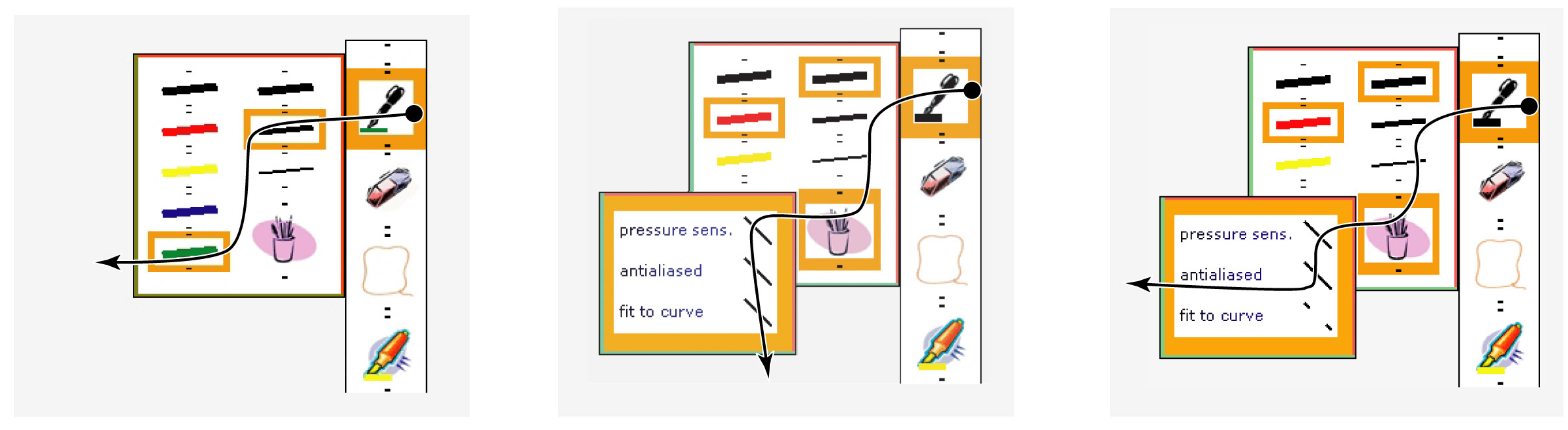
(Case 2.5) Complex menus: crossing items can turn selecting multiple submenus into one fluid gesture
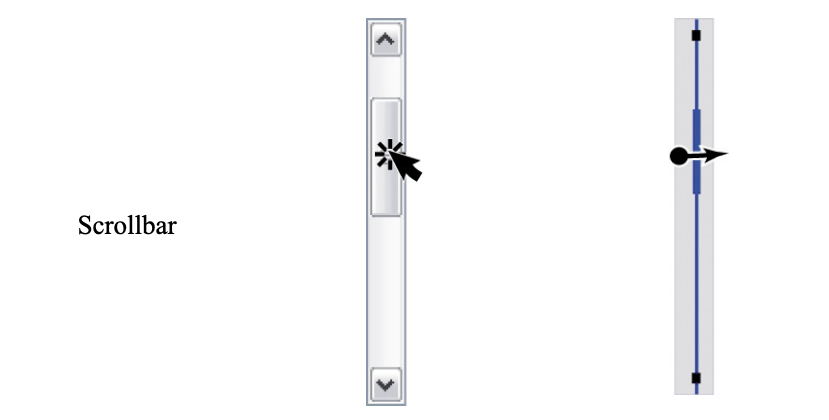
(Case 3) Scrollbar: scrollbar is selected by dragging through it
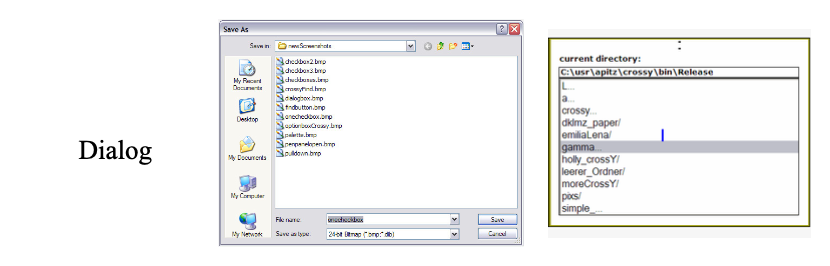
(Case 4) Dialog box: select item by crossing over it
Highlights:
A huge strength of goal crossing is that commands can be composed fluidly across one stroke. This means that complex lists or hierarchies can be significantly easier to use—for example, one stroke can begin in a top level menu, flow into a first submenu, and finish in a second or even third submenu without adding meaningful complexity.
Limitations:
One limitation is the speed at which crossing can be used in a crowded interface. The quicker a gesture, the more sloppier it may be, which means each interactive area needs to be correspondingly larger to accommodate messier gestures.