Techniques for Unreachable Objects on the Touchscreen
Validation level: 5. CHI, UIST, CSCW and TOCHI paper publication
Large-screen mobile devices have recently been introduced. While they can display more information on the screen, they have raised the issue of thumb reachability during one-handed use. To solve this problem, four factorial combinations of two triggering techniques (Edge and Large touch) and two selection techniques (Sliding screen and Extendible cursor) were designed.
Four one-handed interaction techniques were designed and evaluated to solve the short-thumb problem.
Publications
Also featured in
Storyboard of Functions
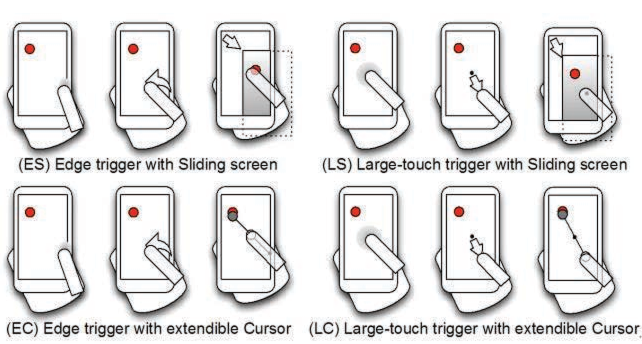
Evaluation

Evaluation
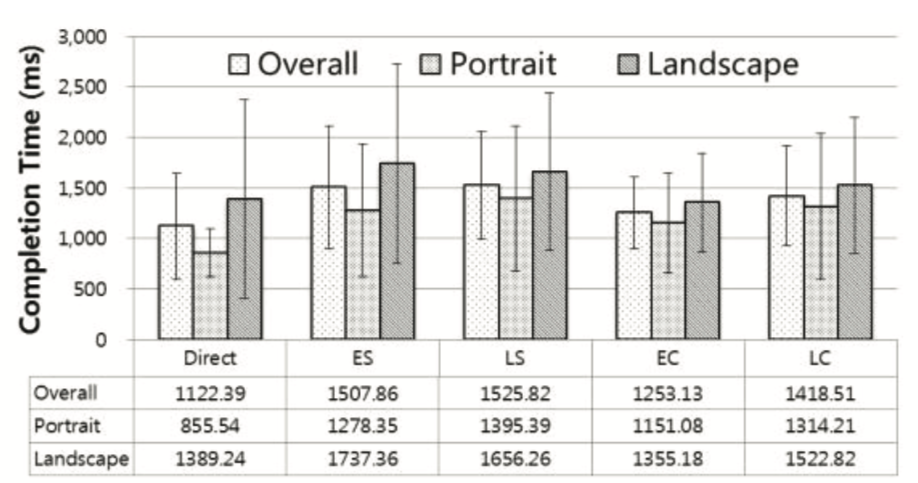
Evaluation
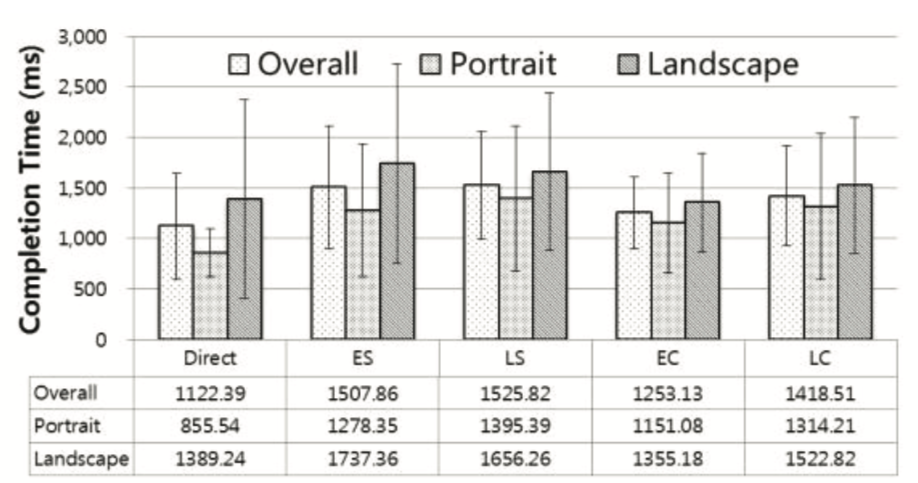
Evaluation

Highlights:
There are two triggering methods (Edge and Large touch) and two selection methods (Sliding Screen and Extendible Cursor). Thus, four combinational configurations were proposed by combining two triggers with two selection methods. The configurations names: ES, LS, EC, and LC. For all support interfaces, Direct touch method was always provided by default: participants can choose whether to use support interface or not