Color Partner
Validation level: 5. CHI, UIST, CSCW and TOCHI paper publication
Color Partner enables users to reuse the history colors. Users specify initial colors and move the cursor to control generation of new colors. They can save interesting intermediate colors by clicking on the dot.
Publications
Copy Bibtex
Color Portraits: From Color Picking to Interacting with Color. In Proceedings of the 33rd Annual ACM Conference on Human Factors in Computing Systems, pages 4207-4216, ACM, New York, NY, USA, CHI '15 , 2015.
Also featured in
Storyboard of Functions
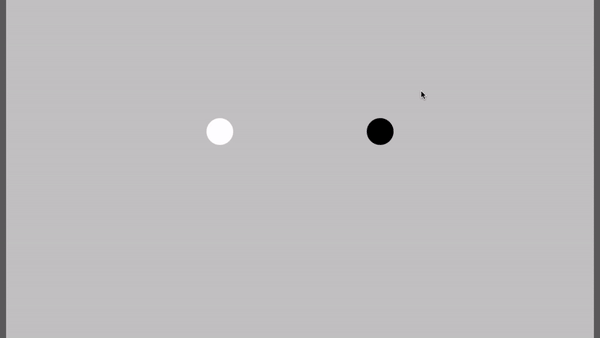
Users identify a starting point by specifying two colors, after which ColorPartner generates novel, related colors. Users can guide which colors are generated through proximity to previously generated colors: moving the cursor closer to a dot produces more similar colors whereas moving the cursor away results in more diverse colors.

Over time, colors become smaller and disappear. However, the user can save colors by clicking on them; multiple clicks enlarge the size of the dot.
Highlights:
- Provide a space for users to explore colors, and to reuse the historical colors.
- Allow users to create interesting clusters of colors, and to preserve those they would later use to create a new color exploration chain.