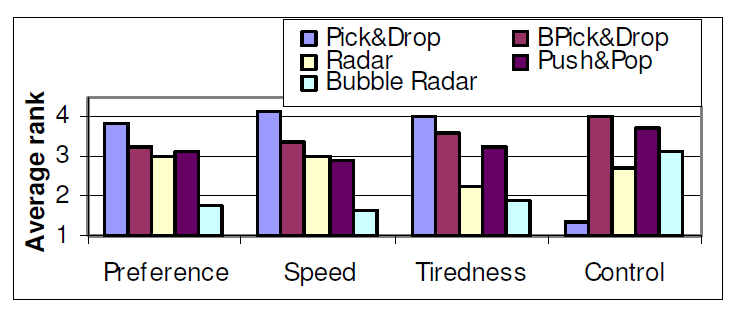Bubble Radar
Validation level: 5. CHI, UIST, CSCW and TOCHI paper publication
The technique is based on combining the benefits of a successful pen-based pointing technique, the Radar View, with a successful desktop object pointing technique – the Bubble Cursor. Bubble Radar allows users to reach both specific targets and empty space and supports dynamic switching between selecting and placing.
Publications
Also featured in
Storyboard of Functions
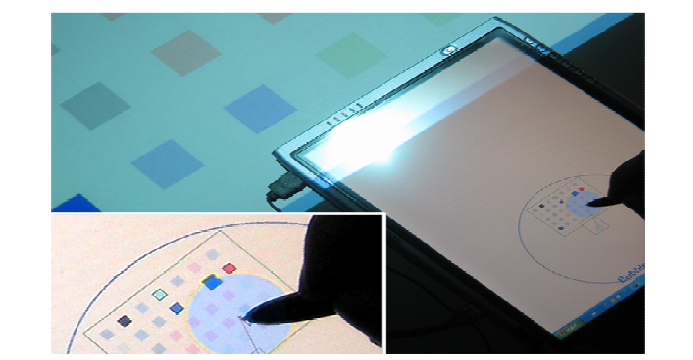
Bubble Radar. The inset picture shows the user selecting a target in a reduced representation map that uses Bubble Cursor - an enhanced area cursor
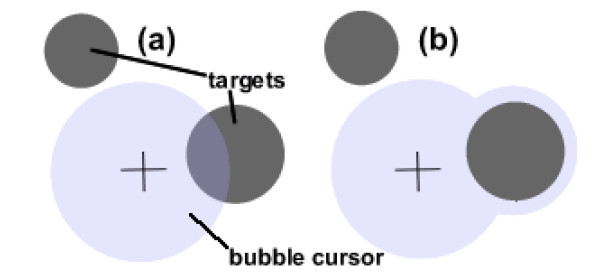
Bubble cursor. (a) the cursor changes its size dynamically such that only the target closest to the cursor center is selected. (b) The bubble cursor morphs to encompass a target when the basic circular cursor cannot completely do so without intersecting a neighboring target.
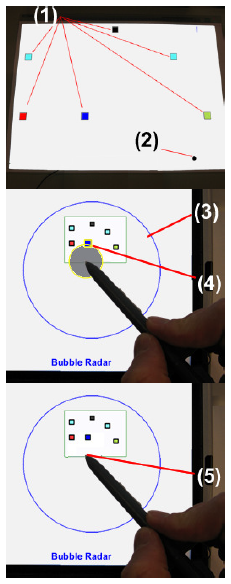
Bubble Radar.
(1) potential targets;
(2) object to position;
(3) reduced representation of environment within the Bubble Radar;
(4) target closest to the bubble cursor is selected if pen will be released now the object will be transferred to that target;
(5) in simple radar mode the object can be dropped at any place.
Evaluation
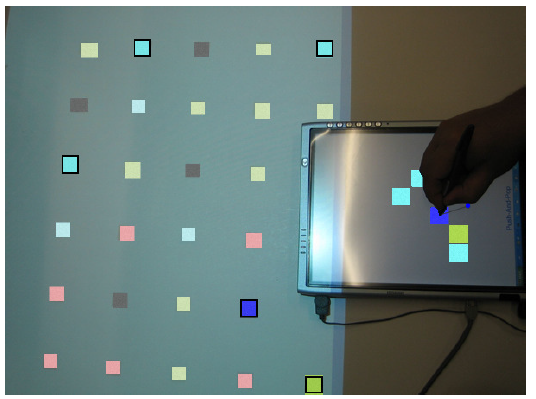
Evaluation